
OmegaLand Trainer Enterprise
What is OmegaLand Trainer Enterprise?
OmegaLand Trainer Enterprise is a product developed to give OmegaLand applications the flexibility and ease of use to manage OmegaLand software and its licenses, manage applications, and perform training and education, and more, on a client-server network environment.
OmegaLand Trainer Enterprise enables managing multiple applications running on a system on a single server. Compared to a single training system with OmegaLand and applications installed, the role of the client computer can be flexibly configured to perform training and education.
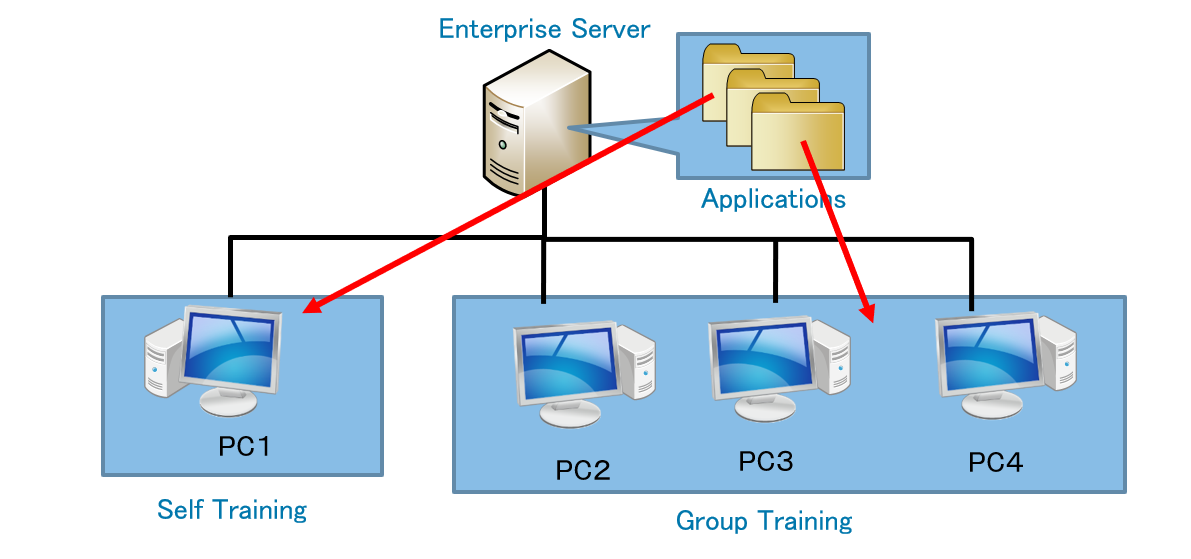
Administrators can preassign applications and scenarios available from the browser and their users (instructors and trainees). By selecting assigned users from the client with a web browser, applications will run on different computers according to the specified scenarios. On the client side, OmegaLand will be installed and applications copied automatically for the first time or if a version upgrade is required. This facilitates maintenance tasks such as installation on each client.
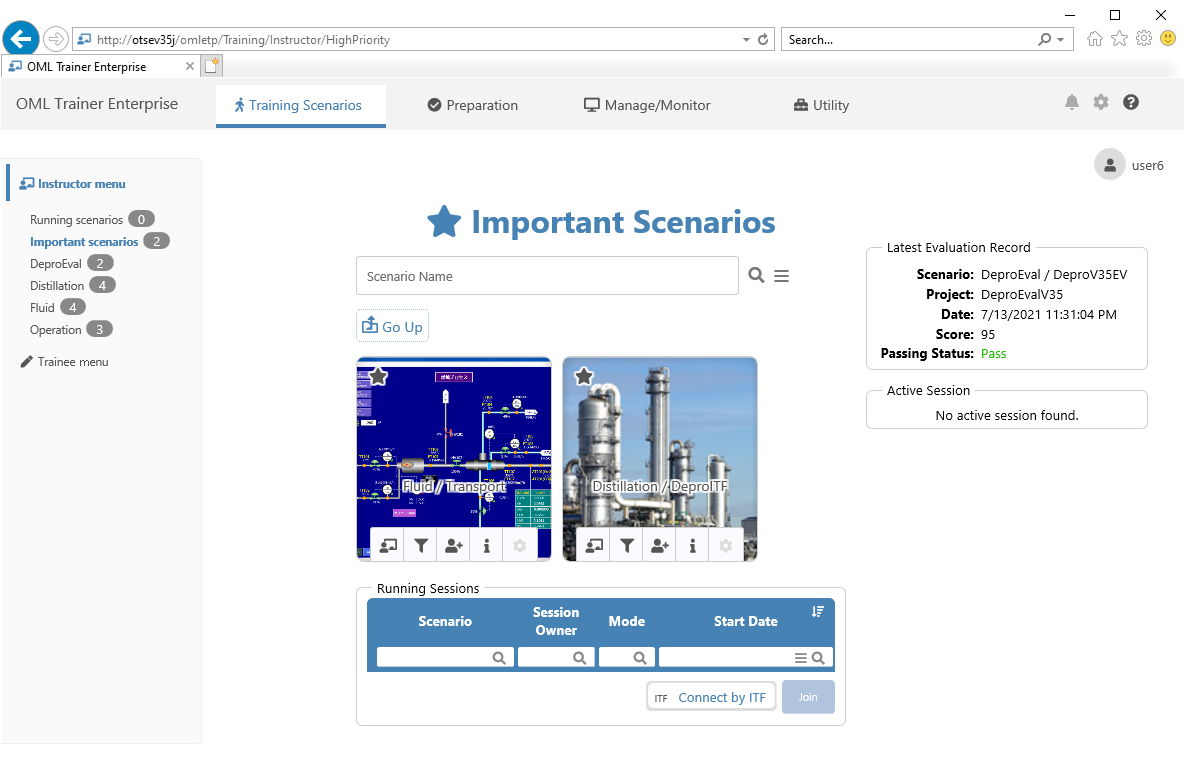
Numerous management functions are provided, such as assigning roles for each user (system administrator, instructor, and trainee), managing individual user training records, and organizing groups. It is also possible to register quizzes to check the comprehension level of trainees, and grade them using the pass / fail judgment together with the training.
Usage Patterns
OmegaLand Trainer Enterprise is suitable for customers who:
- Use emulation DCS type application in OmegaLand
- Have multiple scenarios such as self-study by users, joint training by multiple users, and group training led by instructors.
- Want to combine computers connected to an internal network and use them in a wide range of training and educational learning styles.
- Have multiple offices in different regions and want to build a common training environment.
- Want to check the usage status of users and manage training histories.

Groups can be configured to suit various usage scenarios.
List of Functions
The following is an overview of the functions provided in OmegaLand Trainer Enterprise.
| Function Name | Functional Overview | Main Usage Examples |
|---|---|---|
| User management | Register users and assign roles (such as trainee, instructor, and system administrator). | For giving the instructor the right to assign a scenario. |
| Training group definition | Register users in groups by section or training group. In addition, assign applications to be used by each group. | For registering users in Production Section A and have them take training using Application X. |
| Training history | Record operation details, time, results, when the users train | When the instructors want to check the training result of the trainees, they can browse the contents. |
| Application and scenario registration | Group applications and their scenarios and configure them to be selected in a hierarchical structure. For each scenario, set titles, assign photos and icon images, and specify important items. |
For dividing the materials according to the learners’ level and field of specialization, for grouping the teaching materials, and displaying the contents in easy-to-understand images. To make important teaching materials easy to understand as important groups. |
| Evaluation | Depending on the scenario included in the application, evaluation criteria are built in and the operation contents of the trainee are evaluated. | Trainees want to see the result of self-learning and the automatic evaluation of the contents. |
| Report generation | Generate the training status and parameters used in the application as a report. | For outputting a report to review the training results with the trainees. |
| Attendance status monitoring | Instructors can grasp the training status of trainees using the trend and event windows. | The instructors want to check the operation details of each user from their own PCs. |
| Quiz and scoring | Prepare multiple choice questions and keyword input questions related to the teaching materials, score them within a time limit, display scores by field, and make a pass / fail judgment. | For assessing the participants' prior knowledge of related topics, and to assess the degree of understanding of the participants after learning. |
| Application automatic update | With the latest version of the application uploaded to the server, if the latest version of the application is selected from the client PC, it will be downloaded automatically. | To use the latest version whenever the application is updated with improvements to the training contents. |
Services
The following is the list of services provided by OmegaLand Trainer Enterprise.
These services are provided under an Enterprise system maintenance and per-application license.
| Service Name | Service Contents |
|---|---|
| OmegaLand Trainer Enterprise server connection setting service | When installing OmegaLand Trainer Enterprise on the customer's internal network, this is a service for assisting the person in charge of the IT department in changing the security settings and the communication method settings between the server and client. |
| OmegaLand Trainer Enterprise server installation service | This is an installation service for connecting the OmegaLand Trainer Enterprise server to your organization's network. It is included in the maintenance contract, and OmegaLand will be upgraded and updated to the latest simulator once every three years. |
| OmegaLand Trainer Enterprise server setting change service | This is a service to make settings to change the settings of the existing OmegaLand Trainer Enterprise server when there are changes in the internal network environment, and to add OmegaLand Trainer Enterprise servers when client PCs are added. |
| Client PC installation service | If you want to increase the number of new client PCs after installing OmegaLand Trainer Enterprise, this is a service to change the settings necessary for the simulator to operate on the additional PCs and check the operations. |
* Provided services vary in each country and/or region.
Copyright © Omega Simulation Co., LTD. All Rights Reserved.

