
What's New in OmegaLand V3.6
In OmegaLand V3.6, the following items have been mainly upgraded.
Visual Modeler
DCS Controller units’ upgrade
Added manipulated output value (MV) upper/lower limit and setpoint value (SV) upper/lower check processing.
Added clamp state handling.
Added override selector handling.
Added industrial unit processing of MV value.
PFD alignment processing
Units and comments placed in the PFD of Visual Modeler can now be arranged by mouse operation.
Improvement window drawing performance
The performance of model viewing and operation response such as page transition and calculated value display has been improved.
GRAPHIC Functions
Improved panorama view operability
It is now possible to specify the label background color and label display position of the touch target. Also, in the display of the movement button for switching photos, it is now possible to specify the diagonal directions in addition to the conventional up, down, left, and right directions.
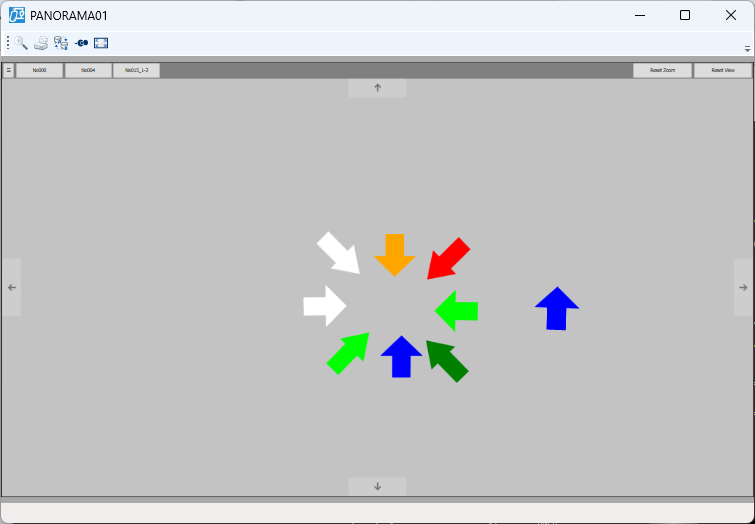
Improved development efficiency by introducing a new panorama view engineering tool
A new panorama view engineering tool has been introduced, allowing to specify the position and size of touch targets and movement arrows on the actual panorama photo.

Enhancement of Yokogawa's DCS emulation
The look of the faceplate and detail view has been made more similar to the CENTUM windows.
In combination with the Visual Modeler control unit whose functions have been enhanced in this version, it is now possible to display MV values in industrial units, add MV alarm displays, and display clamp status. Yokogawa’s operation keyboard (AIP831) can now be connected and operated.
Enhanced navigation
Added a function to display graphic files in file name order, and a function to go backwards or forwards based on the display history. As a result, it is now possible to perform displays such as returning to the operation location of on-site operations, and to sequentially expand grouped files.
Improved engineering environment
Some graphic definition information used to be defined by the system, but now it is possible to collect all of them in the project database and manage them on a simulator-by-simulator basis. Editing work has been improved, such as relaxing tag search conditions and assigning array variables.
Instructor Function
Enhancement of operation records
Operation records can now be saved as record files. Until now, the operation record was valid only while the simulator was running, but with this function, even if the simulator is restarted, it is now possible to reproduce the past operation records by reading the record files.
Improved evaluation function
Operating procedure evaluation settings can now be exported from the ITF definition and edited in the Excel-based operating procedure evaluation engineering tool.
Improved ITF remote display for Trainer Enterprise
There was a limit to the statuses that the instructors could display when connecting remotely, but now it is possible to display abnormal statuses and deviation statuses.
Other Updates
Other many bug fixes and improvement of program are included in this version.
Copyright © Omega Simulation Co., LTD. All Rights Reserved.

